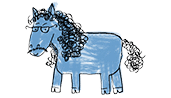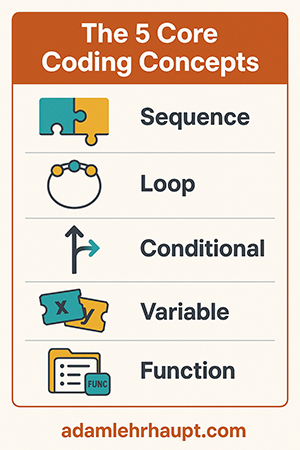If you’ve ever wanted to introduce coding in your elementary classroom but don’t have tablets, laptops, or a fancy robotics kit…good news! You don’t need them. With the right picture books, you can launch unplugged coding activities that teach sequencing, loops, conditionals, and even variables…all while laughing over stories kids love.
And the best part? These activities feel more like storytime fun than computer science class.
TL;DR
- You can teach core coding concepts with picture books and hands-on play. No screens needed.
- Books like How to Code a Sandcastle and How to Code a Roller Coaster sneak in STEM skills through engaging narratives.
- Core strategies: sequencing (step-by-step), loops (repetition), conditionals (if/then choices), and variables (changing values).
- Free ideas below include loop bracelets, If/Then spinners, and “Function Routines.”
- Keyword for you to remember: unplugged coding activities.
Why Unplugged Coding Activities Work
“Unplugged coding” means teaching computer science concepts without technology. Instead, kids practice the same logical thinking through stories, games, and physical movement. This matters because:
- No equity gaps: Every student can participate, regardless of device access.
- Deeper understanding: Kids focus on logic instead of app navigation.
- Playful connection: By weaving coding into picture books, you lower the intimidation factor and raise the joy.
Josh Funk’s hilarious duo, How to Code a Sandcastle and How to Code a Roller Coaster, is a perfect launchpad. These books cover what many programmers learn in their first two weeks of class, but wrapped in story magic about Pearl and her trusty robot Pascal.
Picture Books That Pair Perfectly With Coding
- How to Code a Sandcastle – introduces sequences, loops, and conditionals while Pearl and Pascal attempt the perfect sandcastle.
- How to Code a Roller Coaster – adds the layer of variables (like how many tickets you have or what toppings you choose).
- Hello Ruby: Adventures in Coding (by Linda Liukas) – whimsical, visual introduction to coding basics.
- Secret Coders (by Gene Luen Yang & Mike Holmes) – a graphic novel for upper elementary that builds coding concepts progressively.
Each of these anchors different unplugged coding activities that teachers can run with just paper, markers, and a classroom rug.
Classroom-Ready Unplugged Coding Activities
1. Sequencing: “Sandcastle Steps”
- Write the steps of castle-building on cards: Scoop → Dump → Pat → Decorate.
- Mix them up, then challenge students to reorder them correctly.
- Bonus: Have one student be the “robot” who follows the sequence exactly—mistakes included!
2. Loops: “Loop Counter Bracelets”
- Give each student a pipe cleaner and a handful of beads.
- Every time they repeat a step (e.g., scoop + dump + pat), they slide a bead.
- After 3–4 loops, count the beads to see how many repetitions happened.
3. Conditionals: “If/Then Spinner”
- Create a simple spinner (or draw cards) with conditions: If it’s sunny, add a flag. If it’s cloudy, add a moat.
- Students spin and apply the condition to their castle drawing.
- Debrief how “choices” in code affect the outcome.
4. Variables: “Roller Coaster Tickets”
- Hand out pretend tickets.
- Variable = number of tickets each student holds.
- They “spend” tickets on rides or toppings. Code changes as variables change!
5. Functions: “Classroom Routines as Code”
- Have students write down steps for everyday functions: lining up, turning in homework, handwashing.
- Group them into a reusable “function” (e.g., WASHHANDS()).
- Anytime they need it, just call the function.
Helpful Background Reads
- CS Unplugged – Free activities created by computer science educators. Great for deeper dives beyond picture books.
- Hour of Code – Quick coding lessons (with and without devices). Perfect for Computer Science Education Week.
- Unplugged Activities from Code.org – A PDF of printable activities for K–5 classrooms.
These resources add depth to your picture-book activities while keeping the focus screen-free.
FAQs
Can I use unplugged coding activities with preK, kinders, and 1st grade?
Absolutely. Focus on sequencing and loops. Use movement games like “Robot Simon Says.”
How do I connect these to standards?
Most state tech or computer science frameworks include “computational thinking,” which covers sequencing, patterns, and problem-solving.
What if my class already has iPads?
Still start unplugged! Kids understand concepts faster when they act them out first. Then you can transfer that knowledge into Scratch Jr. or Code.org.
Wrapping It Up
With a little creativity (and a lot of Pearl and Pascal), you can teach computer science without touching a single screen. These unplugged coding activities give students the logic and problem-solving muscles they’ll use for a lifetime. And honestly? Watching a group of second graders try to “debug” a castle-building sequence might be the funniest, and most educational, thing you do all week.
And if you want to really spark coding excitement, consider booking a virtual or in-person author visit with Josh Funk or other STEM storytellers. Kids love meeting the creators behind their favorite coding adventures. And feel free to reach out to me with questions or comments.
Happy coding (the unplugged kind)!